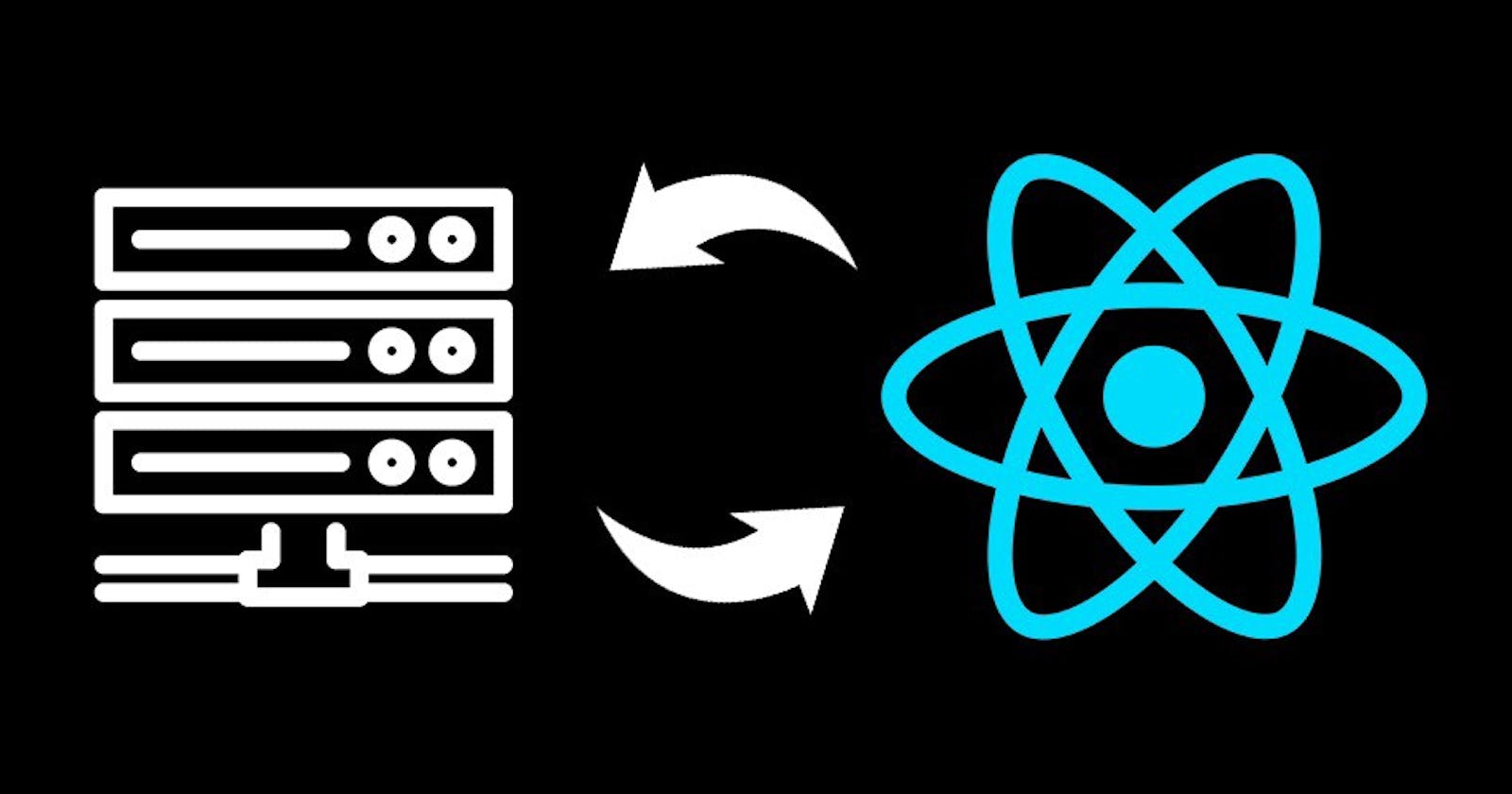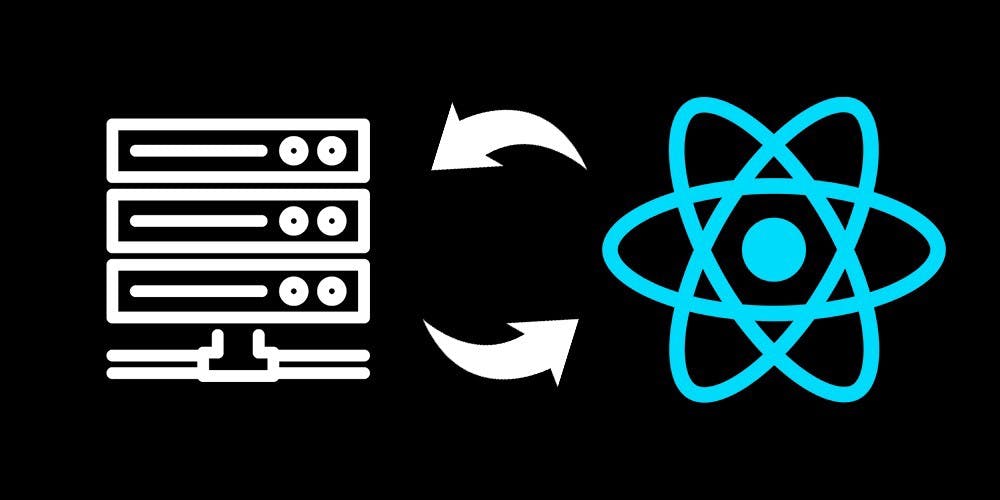
Before We Begin
- this is very important and simple too , but if you pay attention to it , you will understand how to use it.
- you need abit of react knowledge to understand this.
First Download axios
npm i axios
what is axios ?
- axios is a library that helps you make HTTP requests from the browser.
- it is a promise based library.
- it is a tool that helps you make HTTP requests from the browser.
- so we will use it cuz it's the simplest way to get data from the API .
NextJS and Fetch
in NextJS , we use the fetch api to get data from the API . but notice that in server side rendering , we can't use the data in the component directly, we need to manage the status by useState & useEffect.
Let's Go ?
first get the url of the api then sace it .
const url = "https://catfact.ninja/fact";
then let's begin to fetch the data from the api .(YOU HAVE TO INSTALL AXIOS 😬 !!)
## fetch data
// fetch data .
function getData() {
axios
.get(url)
.then((res) => {
//put the resulted data in the console for testing purposes
console.log(res.data);
setRepo(res.data);
})
//handle the error
.catch((err) => {
console.log(err);
});
}
- Now you have the data in the console (the clint), Now how we could put it inside a component ??!
Put it in a component .
- Let's say you builtin a page to display a fact every 5 seconds how could you do that ?
- Here is an example of what we will do GO THERE !.
was nice ha ? 😏
- any way, we will do this exactly but the logical part, you can see the full repo here GO THERE !.
this is an empty component
export default function Home() {
return (
<div>
<h1></h1>
</div>
);
};
create the status that will manage the data
- we will use the useState hook to manage the data.
- we will use the useEffect hook to manage the status.
- why tho ? cuz it's a server side rendering you can't handle a client side operations there .
or you will face errors like :
```
Hydration failed because the initial UI does not match what was rendered on the server.
```
or
Text content does not match server-rendered HTML.
- so be aware of the status.
useEffect(() => {
let interval = setInterval(() => {
getData();
setLoading(!loading);
setDot(dota);
setEmoji(emojia);
}, 5000);
here we used interval to get the data every 5 seconds. the put every function that we want to update it's status and return it.(but there is no return yet)
the functions
// to get a rendom number of dots
function dot() {
return dots[Math.floor(Math.random() * dots.length)];
}
// to get a rendom number of emojis
function emoji() {
return emojiArray[Math.floor((Math.random() * emoji.length) / 2)];
}
// and we have setLoading state to display a simple text when the data is not loaded yet.
// and of course we have getData .(the data itself)
so put it all together and you will get the result 😍 .
Now for what you want 😏
the source code
- you can see it hereGO THERE !.
- give it a star plz or jut copy this :
import styles from "../styles/Home.module.css";
import axios from "axios";
import { useState, useEffect } from "react";
export default function Home() {
let [repo, setRepo] = useState([]);
let [loading, setLoading] = useState(true);
let [dota, setDot] = useState([]);
let [emojia, setEmoji] = useState([]);
const url = "https://catfact.ninja/fact";
// fetch data .
function getData() {
axios
.get(url)
.then((res) => {
console.log(res.data);
setRepo(res.data);
})
.catch((err) => {
console.log(err);
});
}
function dot() {
return dots[Math.floor(Math.random() * dots.length)];
}
function emoji() {
return emojiArray[Math.floor((Math.random() * emoji.length) / 2)];
}
// put it inside useEffect hook .
useEffect(() => {
let interval = setInterval(() => {
getData();
setLoading(!loading);
setDot(dota);
setEmoji(emojia);
}, 5000);
return () => clearInterval(interval);
}, [loading]);
const emojiArray = [
"😍",
"🥰",
"😘",
"😗",
"😙",
"😚",
"😋",
"😛",
"😝",
"😜",
"🤪",
"😏",
"😒",
"😞",
"😔",
"😟",
"😕",
"🙁",
"☹️",
"😖",
"😫",
"😩",
"🥺",
"😢",
"😭",
"😤",
"😠",
"😡",
"🤬",
"🤯",
"😳",
"🥵",
"🥶",
"😱",
"😨",
"😰",
"😥",
"😓",
"🤗",
"🤔",
"🤭",
"🤫",
"🤥",
"😶",
"😐",
"😑",
"😬",
];
const dots = ["...", "..", "."];
return (
<div data-reactroot='' className={styles.text}>
<h3 className={styles.h3}>Featched Data {emoji()}</h3>
<h1>New fact every 5 sec </h1>
<h4>{!repo.fact ? "loading ..." : repo.fact}</h4>
<h6 style={{ color: "#F0F8FF", fontSize: "15px" }}>
{repo.fact ? "Loading new one " : ""}
{dot()}
</h6>
</div>
);
}